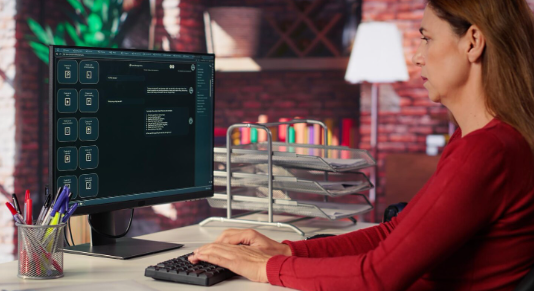When it comes to multimedia programming in C++, one of the most popular libraries used by developers is SFML (Simple and Fast Multimedia Library). Whether you are building a 2D game, working on a graphics project, or experimenting with audio and networking, SFML provides a simple and efficient framework. However, one of the most common challenges beginners face is learning how to compile SFML properly across different platforms. Compilation ensures that your code and the SFML library are linked together so that your program runs smoothly. Without correct compilation, you may encounter errors, missing dependencies, or performance issues. In this guide, we will explore what SFML compile means, the steps for compiling on Windows, Linux, and macOS, and the common problems you may face during the process.
🖥️ What Does SFML Compile Mean?
To compile SFML means to take the source code of the library or your project using SFML and convert it into machine code that can run on your operating system. SFML comes in both precompiled binaries and source code form, which means developers can either download ready-to-use libraries or compile them manually for custom setups. Compiling is essential because it links your application with SFML’s modules, such as graphics, audio, window, network, and system. If done incorrectly, your project may fail to launch or crash when trying to render graphics or play audio. Understanding the compilation process is a key step for developers who want to take full advantage of SFML.
🏗️ How to Compile SFML on Windows
Compiling SFML on Windows can be done using compilers like MinGW or development environments such as Visual Studio. The steps usually include:
-
Download SFML from the official website (sfml-dev.org) in either precompiled or source form.
-
Set up your compiler or IDE (Visual Studio, Code::Blocks, or MinGW).
-
Link SFML libraries by configuring the linker settings to include
sfml-graphics,sfml-window,sfml-system,sfml-audio, andsfml-network. -
Copy the required DLL files into your project’s output directory to ensure runtime compatibility.
-
Compile your project and run it to test if SFML is properly linked.
For beginners, using the precompiled version is often the fastest way to get started. However, advanced users may prefer to compile SFML from source using CMake to optimize performance or customize the build.
🐧 Compiling SFML on Linux
On Linux, compiling SFML is generally straightforward because most distributions include SFML in their package managers. For example:
-
On Ubuntu or Debian-based systems, you can run:
-
On Fedora or Arch Linux, similar package commands are available.
For those who prefer compiling from source:
-
Install dependencies such as OpenGL, audio libraries, and build tools.
-
Download the SFML source code from the official site.
-
Use CMake to configure the build and generate Makefiles.
-
Run
makeandmake installto compile and install SFML.
Linux compilation gives you the flexibility to fine-tune the build for your hardware, ensuring maximum efficiency and compatibility with your project.
🍎 Compiling SFML on macOS
For macOS users, SFML can be compiled using Homebrew or directly from source. With Homebrew, installation is simple:
If compiling from source:
-
Install Xcode Command Line Tools and CMake.
-
Download the SFML source package.
-
Configure the build with CMake and specify the target environment.
-
Compile and link SFML into your project using Xcode or another IDE.
Mac developers often choose Homebrew because it simplifies dependency management, but manual compilation allows for greater control when customizing SFML modules.
⚠️ Common Issues When Compiling SFML
While compiling SFML, developers often encounter errors such as missing DLL files on Windows, linker errors, incompatible compiler versions, or missing dependencies on Linux and macOS. To solve these problems, it is essential to ensure:
-
Your compiler version matches the SFML build (e.g., MinGW 32-bit vs 64-bit).
-
All dependencies (OpenGL, audio drivers, etc.) are installed correctly.
-
You copy the correct runtime libraries to your project directory.
-
You use consistent build settings (Debug vs Release mode).
By troubleshooting these issues, you can avoid wasted time and ensure smooth SFML compilation.
📚 Why Learning to Compile SFML is Important
Understanding how to compile SFML gives developers more control over their projects. Instead of relying only on precompiled binaries, compiling SFML yourself allows you to:
-
Customize features for performance optimization.
-
Ensure compatibility across different platforms.
-
Debug and troubleshoot deeper integration issues.
-
Learn valuable skills in linking libraries and managing build environments.
For students and professionals alike, mastering the compilation process is a critical step in becoming proficient in game development and multimedia programming with C++.
✅ Conclusion
In conclusion, learning how to compile SFML is an essential step for any developer who wants to fully harness the power of this multimedia library. Whether you are compiling SFML on Windows, Linux, or macOS, understanding the process ensures that your projects run smoothly and are optimized for performance. While beginners may prefer using precompiled binaries, advanced developers benefit from building SFML from source to gain greater flexibility and control. By mastering SFML compilation, you not only improve your technical skills but also set the foundation for building advanced games, graphics applications, and multimedia software.
❓ Frequently Asked Questions (FAQ)
Q1. What does SFML compile mean?
It refers to the process of building SFML or linking it with your project so that your application can use SFML’s graphics, audio, and networking modules.
Q2. Do I need to compile SFML from source?
Not always. Beginners can use precompiled binaries, but advanced users may prefer compiling from source for customization and optimization.
Q3. How do I compile SFML on Windows?
You can use Visual Studio, MinGW, or Code::Blocks, link SFML libraries in your project, and copy the required DLLs to the output directory.
Q4. Can I install SFML on Linux without compiling?
Yes, most Linux distributions include SFML in their package managers, allowing you to install it directly without manual compilation.
Q5. Why am I getting linker errors when compiling SFML?
Linker errors usually occur if you are missing libraries, using the wrong compiler version, or mixing 32-bit and 64-bit builds.